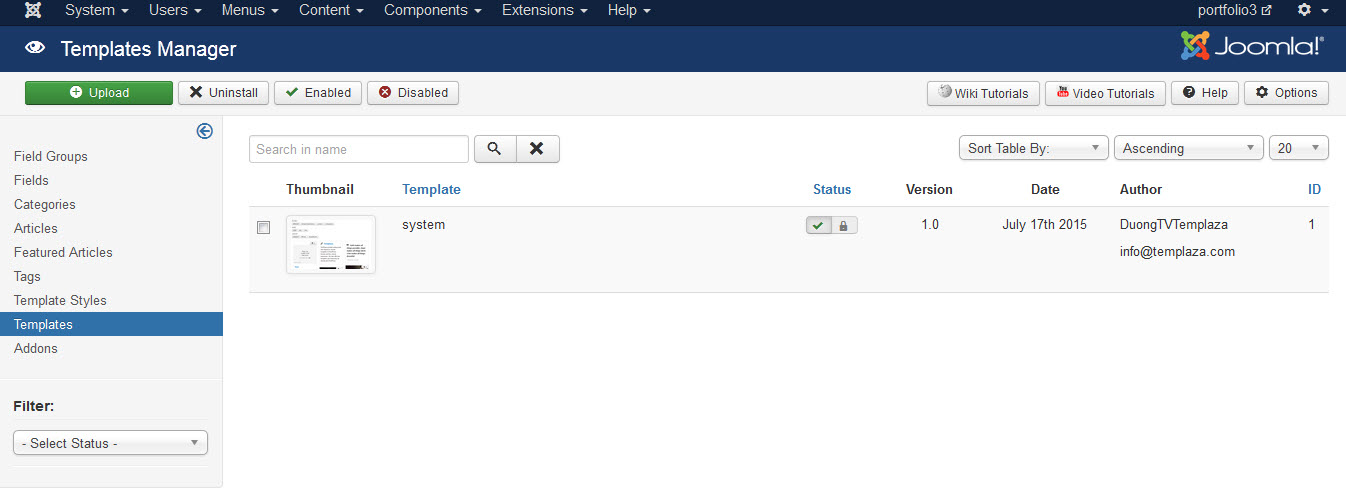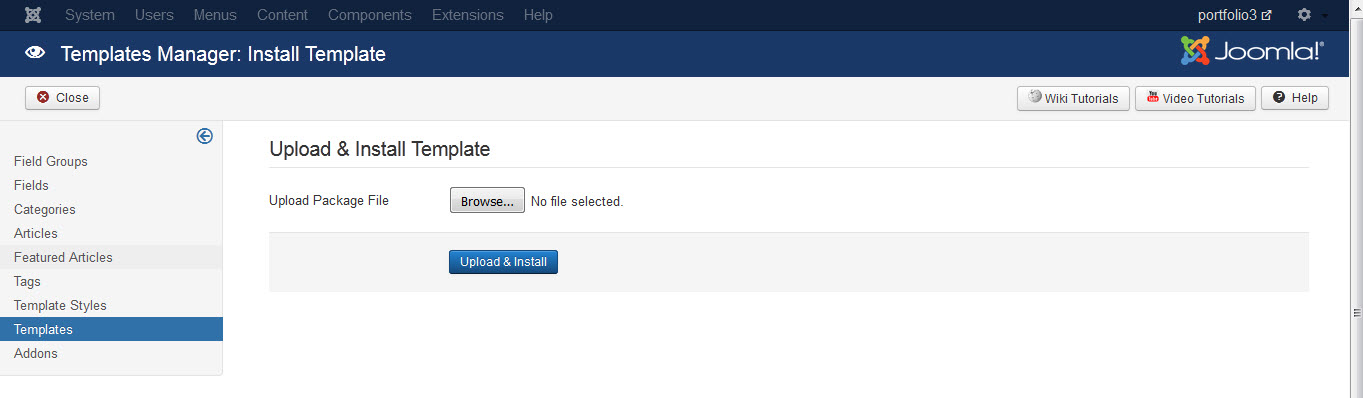In this article, we will guide users on how to create template styles for detailed articles in TZ Portfolio Plus by using Preset.To use this one, firstly you need to have a template style package with available preset.
Now, please follow the steps below:
Step 1. Please go to Components/TZ Portfolio Plus/Templates.
Step 2. Install the template package you have by clicking on the button "Upload".
After that, when going to Components/TZ Portfolio Plus/Template Style, you will see the new template style
Step 3. Now, opening the new template style, you will see the available preset it tab Preset.
Step 4. Create a new template style by using function Save as Copy.
Step 5. Now go to tab Preset, hover on the one you want and click Load Preset then save the template style.
And now, you can use it for your articles.
You can also create a new preset in the Preset tab by entering the Name and Save for later use.
Note: You can get more TZ Portfolio Template Styles HERE.