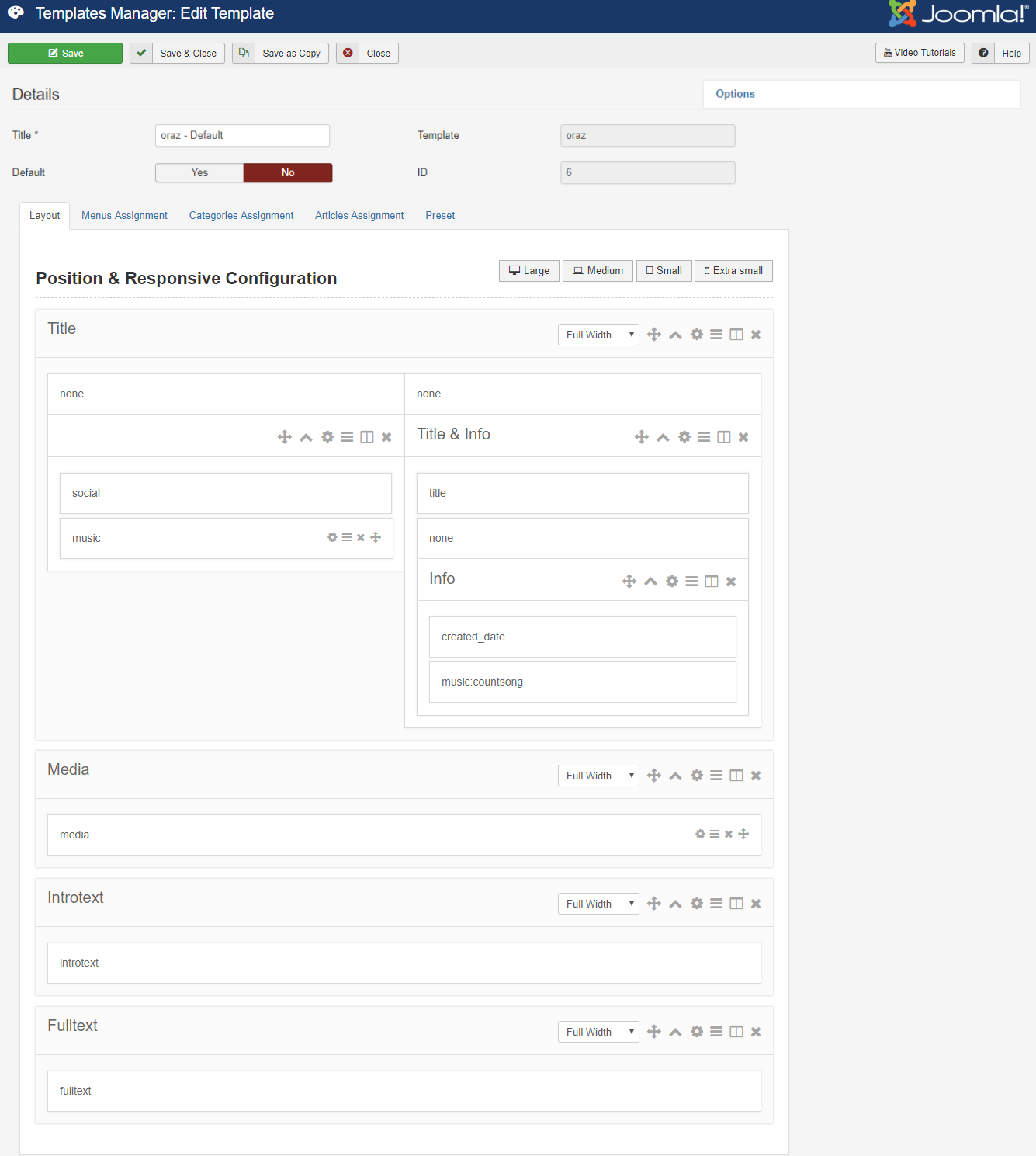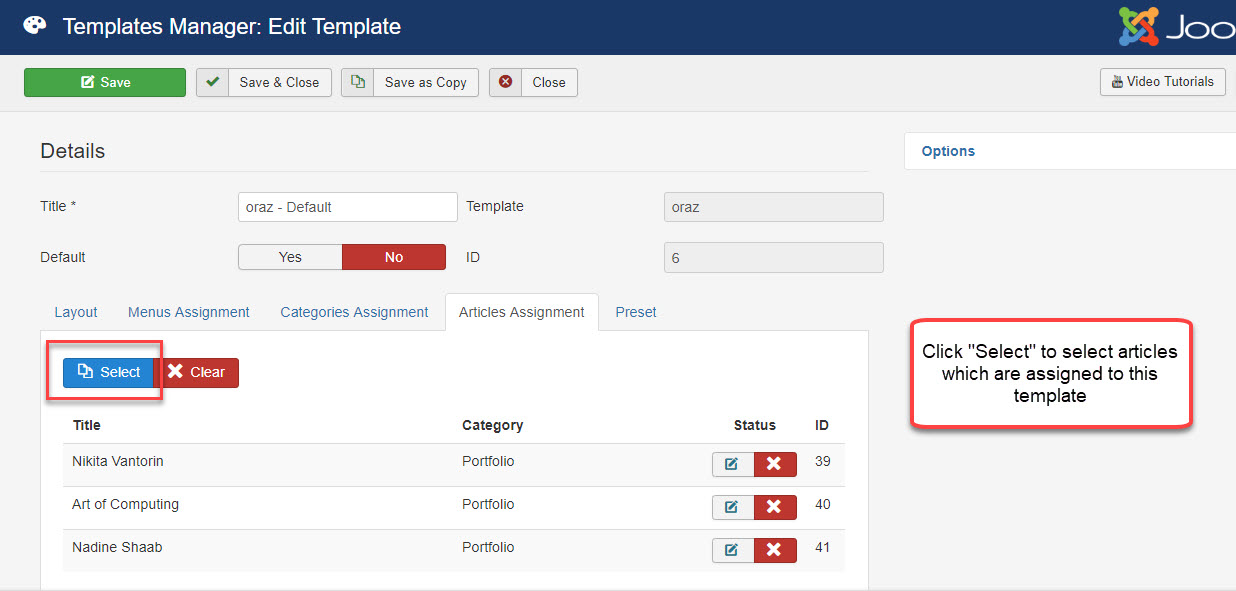I. Installation:
**Install Oraz style
- Go to Administrator -> Components -> TZ Portfolio Plus -> Styles
- Click "Upload" toolbar button -> Navigate Oraz style -> Click "Install Now" Button.
- After having done install, you'll see "oraz- Default" appear in Layout Manager. Go to Administrator -> Components -> TZ Portfolio Plus -> Layout (or Click Styles on sidebar)
**Install Music add-on
- Go to Administrator -> Components -> TZ Portfolio Plus -> Add-on
- Click "Install" toolbar button > navigate Music add-on > click "Install now" button
II. Configurations
1. Firstly, configure layout builder
- Go to Administrator -> Components -> TZ Portfolio Plus -> Styles -> Click oraz - default and configure
- Turn on Layout Builder, and you can add more, change their order, or even remove some unnecessary layout blocks (this layout is how a single article is displayed in front-end)
- You can assign template to specific categories and articles
2. Create portfolio articles and assign template
- Go to Components > TZ Portfolio Plus > Articles: Add new articles with your own content, and assign them to Oraz template by selecting template "oraz - Default"
3. Configure Music add-on
- Go to Administrator -> Components -> TZ Portfolio Plus -> Add-on, naviagate Music add-on and click on "Data manager"
- Start to create new songs by adding "New", then provide song's title, upload music files, and select articles which the song is assigned to
- Refer to Music add-on documentation for more detail instruction
4. Create Menu item:
Please go to "Menus/Main Menu/Add new"
Menu type: TZ Portfolio Plus » Portfolio
Select all categories you need
TZ Portfolio Plus's layout: Oraz - Default
Please see Live demo Link to have a better look.