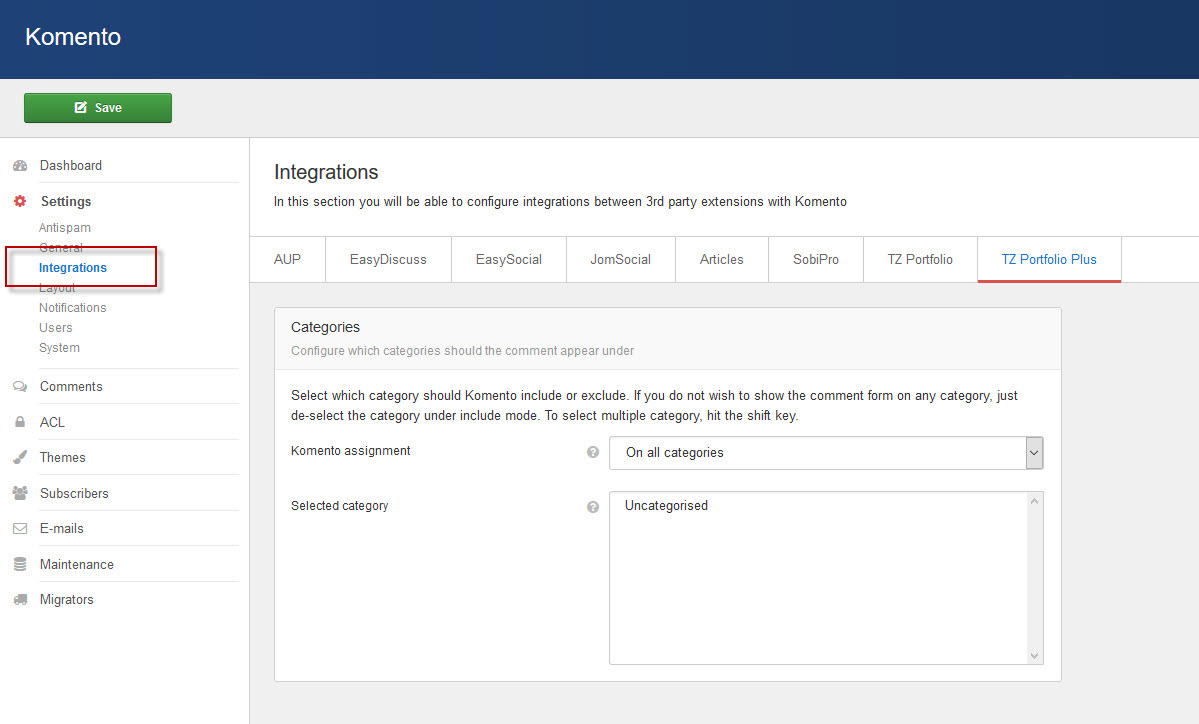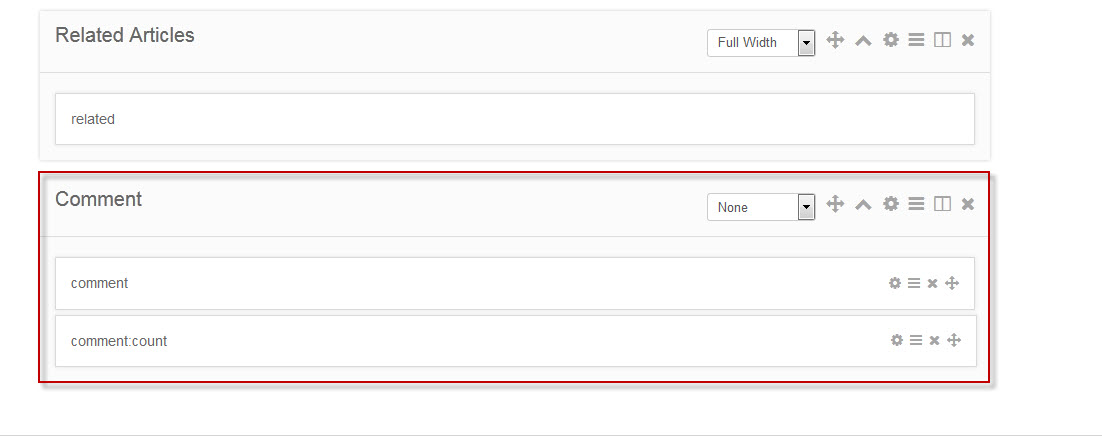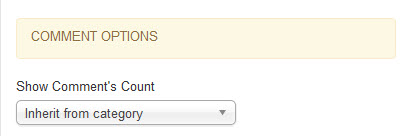SEE DEMO HOW TO INSTALL ADDON TUTORIAL VIDEO
I. GLOBAL CONFIGURATION:
- After installing it, you can see it appear in the "Components > TZ Portfolio Plus > Addons".
- To configue, please choose this addon and there are options for you here.
- In this addon, there are 4 comment types for you to choose: Facebook, DisQus, JComment and Komento.
- If you want to use Komento type, Komento (version support TZ Portfolio+) should be installed, enabled and configure it first.
- You can check the settings in Components> Komento > Intergration > TZ Portfolio Plus.
II. CREATE BLOCK IN TEMPLATE LAYOUT OF ARTICLE:
- Please go to "Component > TZ Portfolio Plus > Templates Styles" and open the one you want.
- Please choose Comment or Comment Count to show "comments" and "comment counts" in the detail articles.
- You can remove block if you don't want it appears in the detail article.
III. COMMENT COUNT CONFIGURATION IN LISTINGS:
NOTE:
- Note: "Use Global" is applied according to the global configurations of this addon. [Components > TZ Portfolio Plus > Addons > Comment]
| Menu Item Types | Contents |
|---|---|
| Portfolio | Please go to "Components/TZ Portfolio Plus/ Categories or Articles". And then, please see on the right side, in the "Article View Options In Category Listings" of categories and each article.
|
| Date Articles | Please go to the tab "Article Options"
|
| Tags Articles | Please go to the tab "Article Options"
|
| Users Articles | Please go to the tab "Article Options"
|