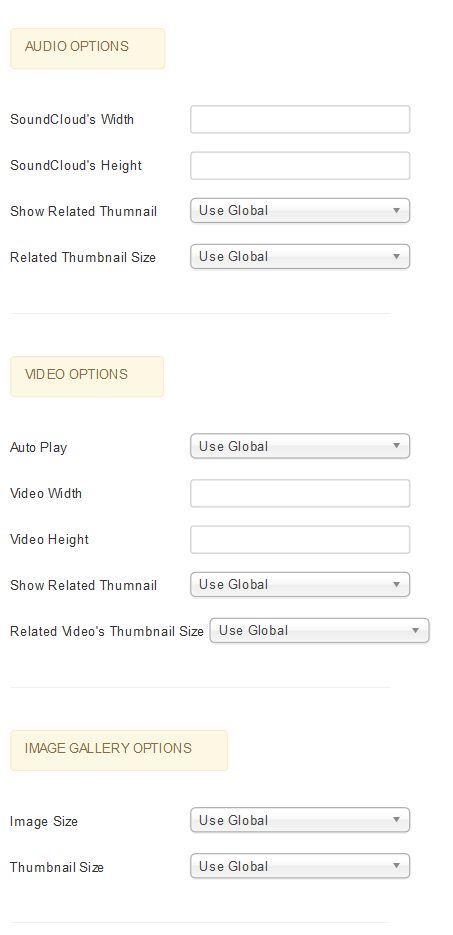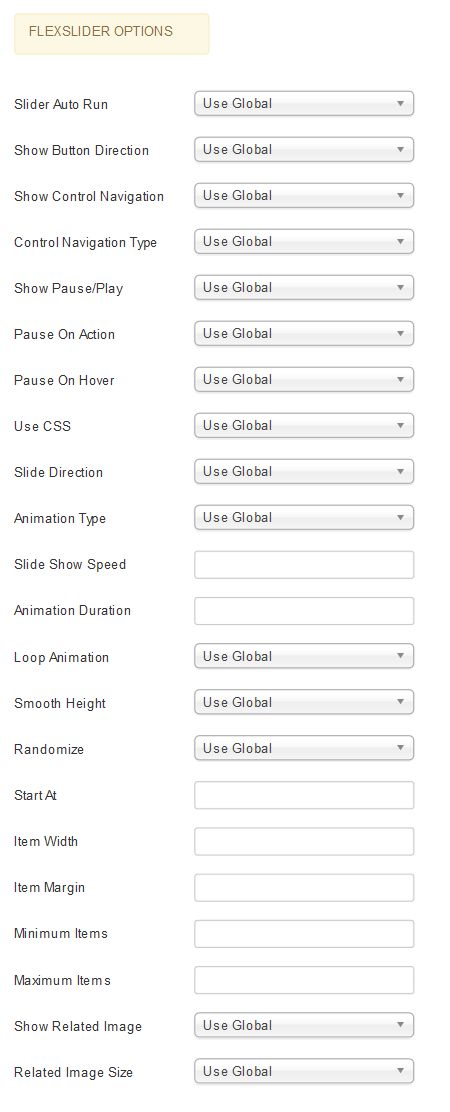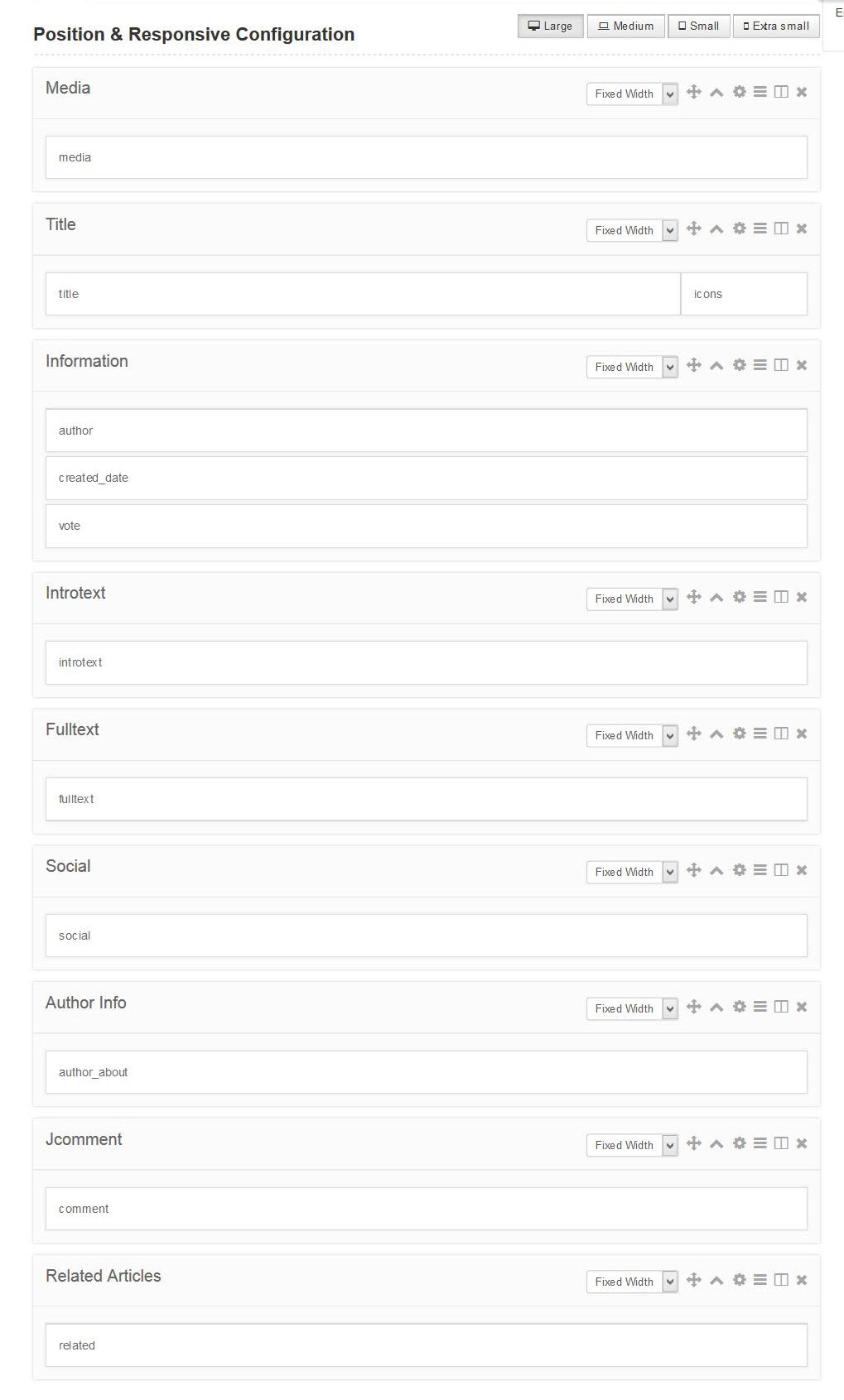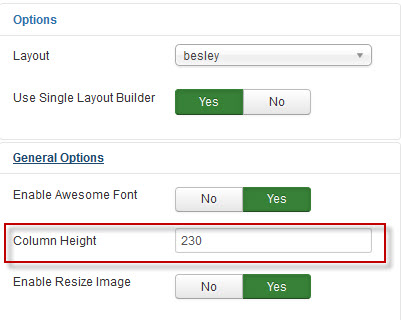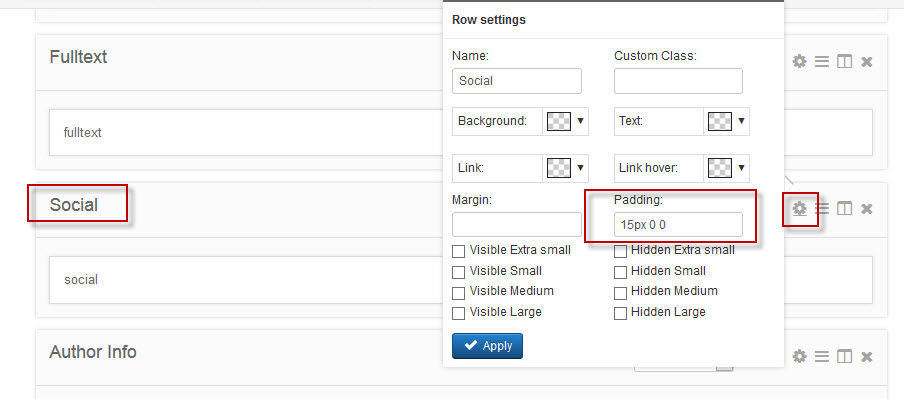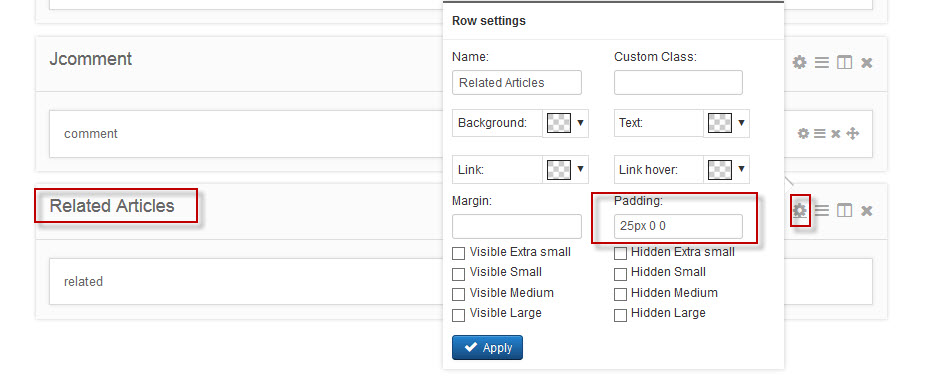This is the tutorial for layout Single in the TZ Portfolio Plus demo.
To have this layout, please follow the configurations below:
I. DEMO
II. CONFIGURATION
To have the layout like in the demo, you need to configure in the menu item, category and template style like below:
1. CATEGORY
Please go to Components > TZ Portfolio Plus > Category to create a new one.
You can follow the screenshots below:
2. ARTICLE
Please go to Menus > TZ Portfolio Plus > New to create a new one.
• Category: Single
• Configuration Options: Inherited from category
You can follow the screenshot below:
3. MENU ITEM
Please go to Menus > Menu item to create a new one.
• Menu Item Type *: TZ Portfolio Plus > Single
• Choose an article
• TZ Portfolio Plus Template Style: Demo – Besley
You can follow the screenshot below:
4. TEMPLATE STYLE
Please go to Components > TZ Portfolio Plus > Template Style to create a new one.
• Block Information: Custom Class: info-meta
• Block Social: Padding: 15px 0
• Block Author Info: Padding: 25px 0
• Block Social: Related Articles: 25px 0
You can follow the screenshots below: